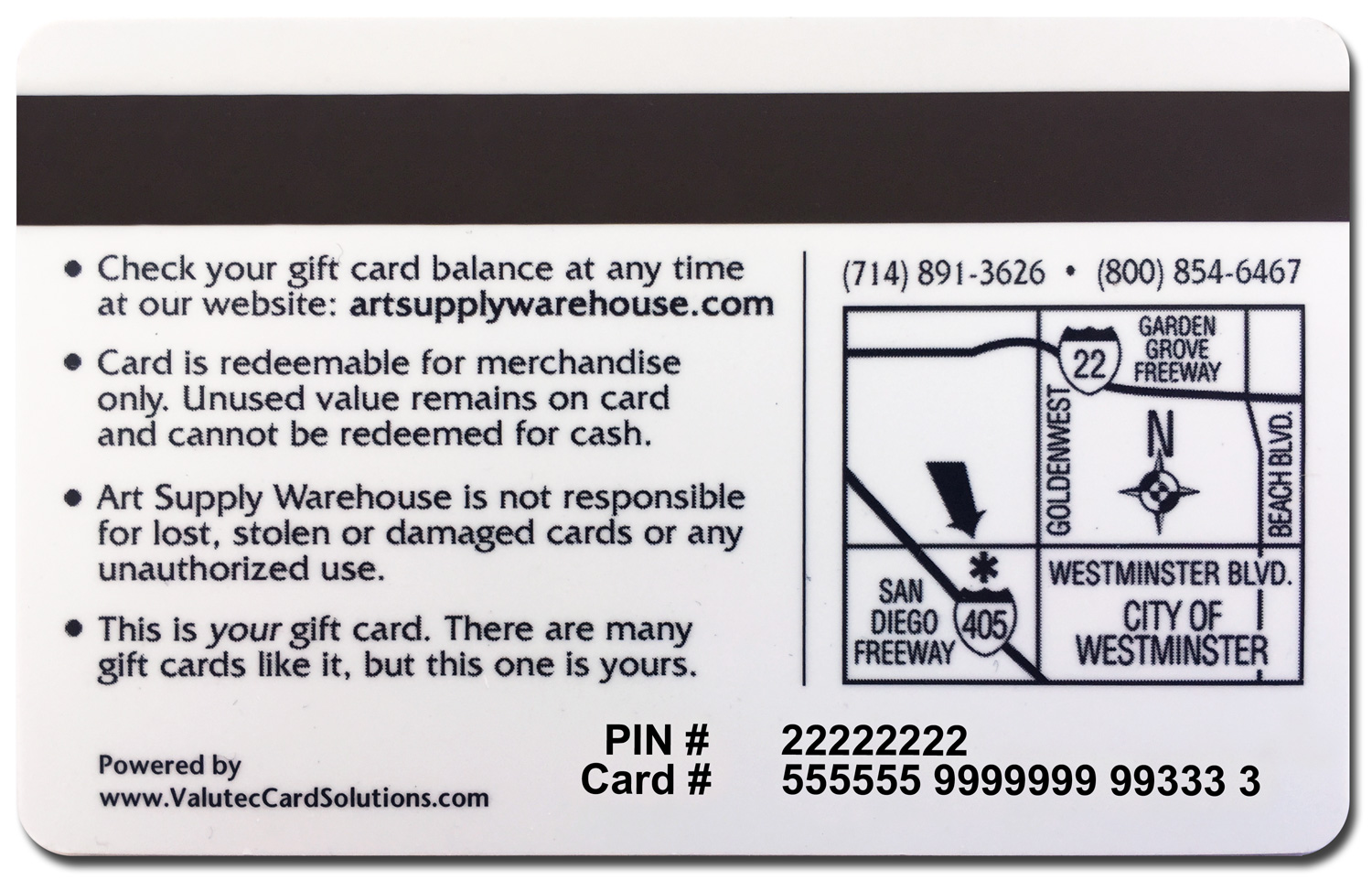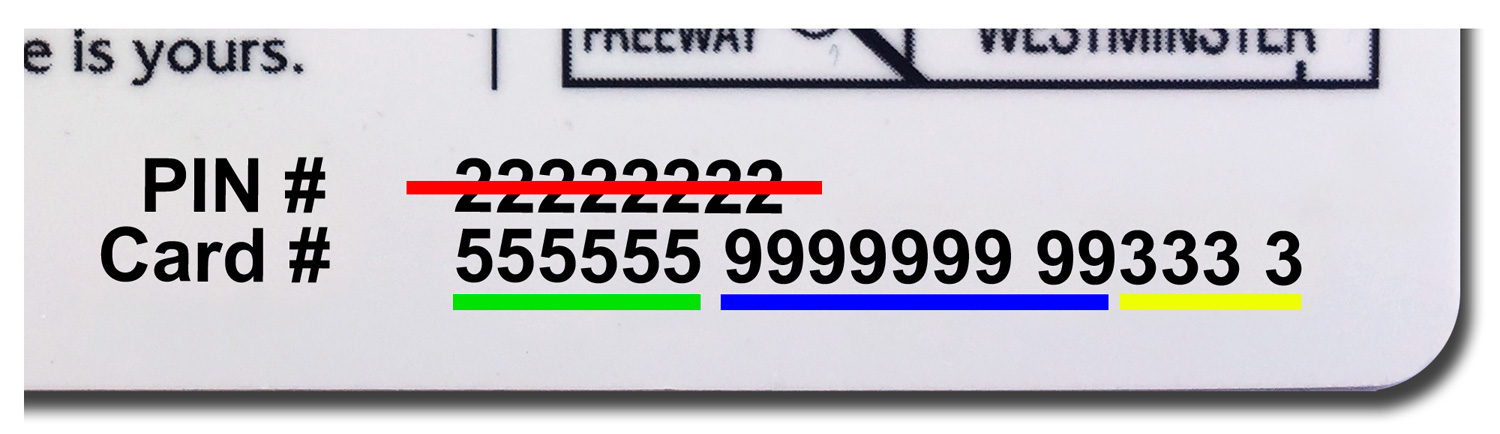Checking the balance on my Gift Card
This is an older style Gift Card, but it can be used if you know how to enter the number.
Replace the first 6 digits of your Card Number with 777666. Ignore the PIN printed on your card. Remove the last 4 digits from your Card Number and use them as your new PIN. Save these numbers to use whenever you're shopping with us.
So in the example card shown, the new Card Number is 777666999999999. The new PIN is 3333. Everything shown as a 2 or a 5 is not used at all.
Make sure you saved your new numbers, and then hit the button below to check your balance.